
With the few simple steps i will show you how to add LinkedIn Share to your Blogger and You can share your blog with one simple click
Step 1: We need to get Plugin from LinkedIn - Click the Link to get the Plugin "Share Plugin Generator LinkedIn"
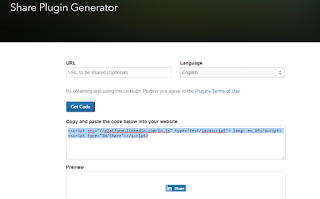
Step 2: Once you have created the button and copied the share button codes, Go to your blogger >> Blog >> Theme >> EDIT HTML, And search for
Step 3 : Now paste LinkedIn Share Plugin as shown bellow under the above code and SAVE.See bellow Picture

Now you will be able to see LinkedIn Share button as bellow which can help to share blog to your LinkedIn account in Single click

1 comments:
It helped me. Great!
Post a Comment